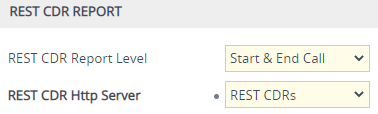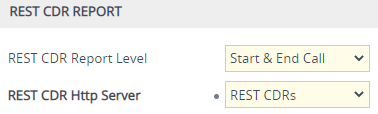Configuring CDR Reporting to REST Server
You can configure the device to send signaling-related CDRs to a REST server using AudioCodes REST API. The device sends the CDRs in JSON format.
|
➢
|
To configure CDR reporting to a REST server: |
|
1.
|
Enable the syslog feature for sending log messages (CDRs) generated by the device to a collecting log message server. For more information, see Enabling Syslog. |
|
2.
|
Configure the REST server: |
|
b.
|
Click New, and then configure an HTTP/S-based server to represent the REST server. Make sure that you configure the 'Type' parameter to General. Configure the remaining HTTP/S server parameters according to your requirements. |
|
3.
|
Open the Call Detail Record Settings page (Troubleshoot menu > Troubleshoot tab > Call Detail Record folder > Call Detail Record Settings), and then do the following: |
|
a.
|
From the 'REST CDR Report Level' drop-down list, select the stage of the call at which you want the CDRs to
be generated and sent. |
|
b.
|
From the 'REST CDR HTTP Server' drop-down list, select the REST server that you configured in the Remote Web Services table (see Step 2) to where you want the device to send the CDRs. |